Four Methods of Embedding Ads into Online Flash Book
As an online flash book publisher, you must have thought of embedding ads into the book. Today, I will give you some practical methods about this question. I will only take the Float template as an example for you. We all know that ads are necessary for today’s businesses as the competitive is fierce. It is really a great idea to advertise your company on the flipping pages so that readers can get to it easily. Even though they might not pay any attention to your ads specially, they will be influenced with it after a long time.
1. Links
You can insert links into the flash pages so that readers can get more information by visiting your website. This is also a good way to increase online traffic. You can use this method with the PDF to FlashBook Professional as you can edit the pages with only the professional version.
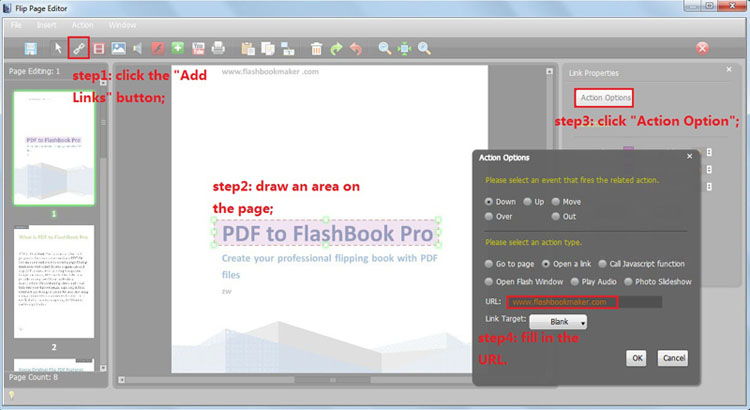
2. Watermarks
Add watermarks in the below of the page is another way to advertise your company. You are able to insert links into the watermarks too. As to the steps to realize this function, you can refer to: http://flashbookmaker.com/faq/FAQ69-How-to-add-links-to-watermark.html.
3. Book title
You can define Book Logo, Logo URl, and book title if you are using the Float templates. There are two backgrounds in this style, an inner background and an outer background respectively. The book title can be showed in the left top of the inner window.
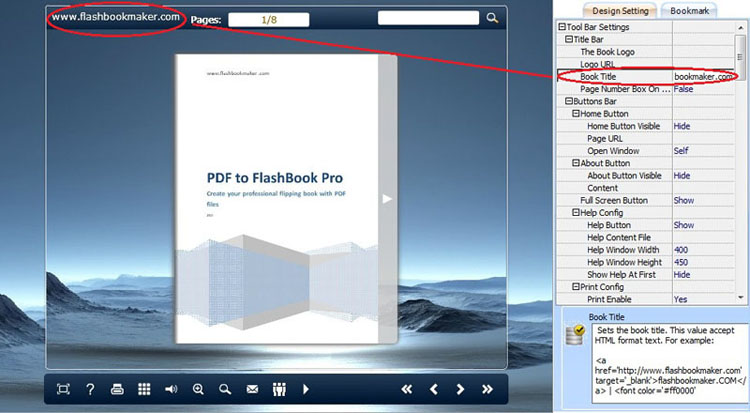
4. Help content
This method is particular available for Float template too. You can show the help content in the left of the window. By this way, you are free to design the help content by yourself. And then import it into the flash flip book maker.

Have a free try right now!
For more great flash flip software, you can reference to:
PDF to FlashBook Professional
PDF to FlashBook Professional for Mac
PDF to FlashBook Standard
PDF to FlashBook Standard for MAC
PDF to FlashBook Lite
