Multi-Languages Switch Function of PDF to Magazine Maker
We all know that English is almost the most popular language along the world. Many people learn English and can speak well in English. But as a successful business man, your flash book will be read by people from different countries. Some of them might not know any English words. This is one of the reasons that why we provide the language switch feature with the pdf to magazine maker.
Besides, we have considered that your customers may not all native English-speakers. And your target customers are living in different countries. So the publications you design are in multi-languages such as German, Chinese, French, and so on. Then, what you only need to do is to make a toolbar in specific language. What’s more, it also means that even if you are not English man, you can use this software to serve your customers. You don’t need to worry about the language barrier.
As to the steps about language settings, it is really very easy. Absolutely, you should install the PDF to FlashBook (Pro/Lite). You will find a design setting panel in the left or the right. Go ahead to find the “Language” item. Open the Language Settings window to begin to choose a language, create a new language, or edit the existing language. It is a very simple but useful tool. It is easy to operate and manage the languages. In addition, you can add a switch button in the toolbar for languages switch conveniently. You can use this button on condition that you have chosen several kinds languages that you would like to switch to in the “Language Settings” window. Have a free try right now!
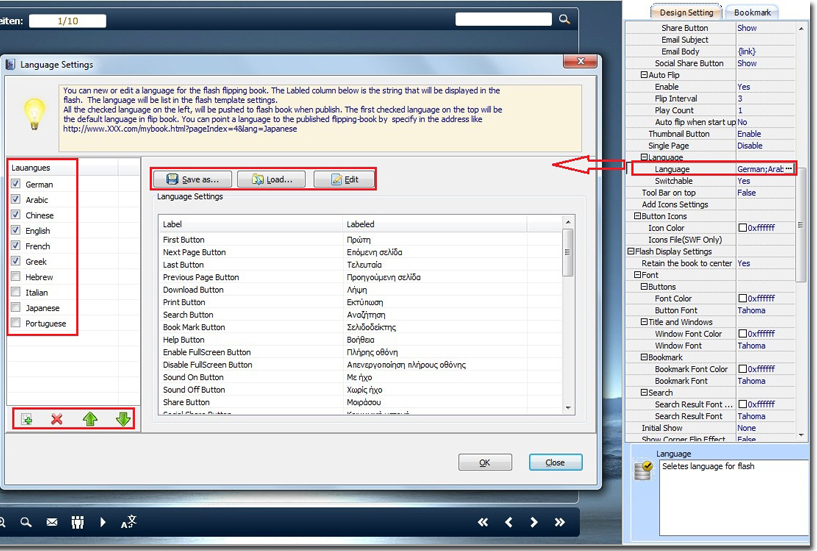
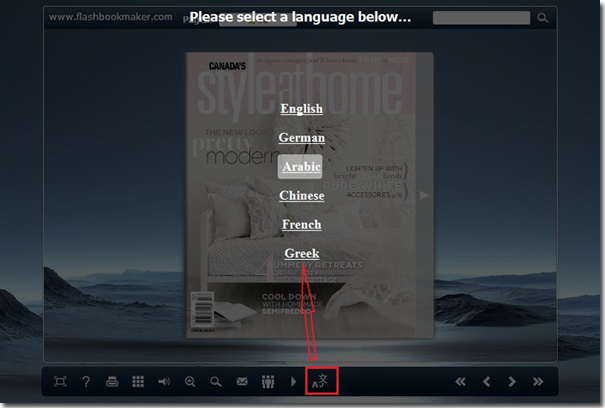
For more great flash flip software, you can reference to:
PDF to FlashBook Professional
PDF to FlashBook Professional for Mac
PDF to FlashBook Standard
PDF to FlashBook Standard for MAC
PDF to FlashBook Lite
