Three Ways to Share Your Flash Book
No matter you are online flash book publisher or individual, you would need to share your works with others. We always convert PDF files to flipping pages which can flip like real book. Multimedia objects such as music, video, movie, and photo slideshow can be embedded into it. A beautiful template is also needed for outstanding flash catalog. You must want to share such a great book with your readers and friend. Publish the book online is the most common way that we provide to readers to get to the book. Besides, there are also three ways you can share it.
Send to others via email
By this way, you should select zip as your output type so that the book will be compressed into a package. This is an easy way to send an email. The receiver can extracted files from this package and read the eBook with browser by open the HTML file.
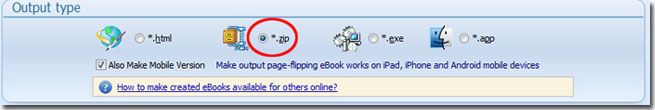
Share via the social platform
There are many social platforms today. Almost everyone has his personal home page. We make friends, share happiness and interesting things, and get news online. You will be out of fashion if you don’t know the any social platform. Main social platforms are including Facebook, Twitter, Linkedin, Google, and so on. To make sure that your book can be share quickly, you should show the “Social Share Button” in the toolbar that readers can click this button and share it with ease.
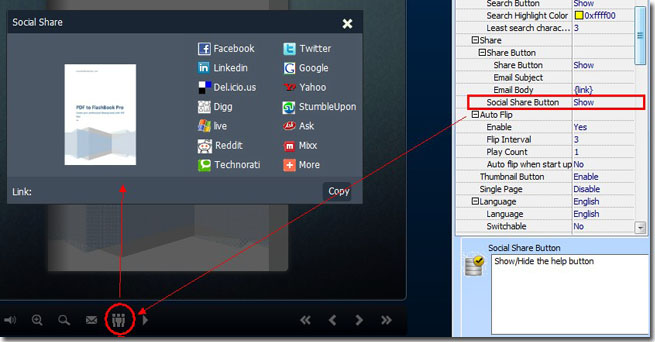
Share the book link via email
This is another way to share flashbook via email. But this one is specific to readers. They can share after you have uploaded it online if they want to. Then, as a book publisher, you should define the right email subject and email body. The email body should represent the URL/link of the book. So your readers can click the “Share” button and email the book link to others in a quick way.
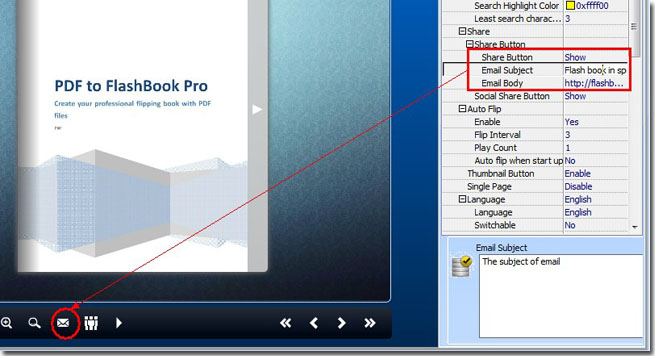
For more great flash flip software, you can reference to:
PDF to FlashBook Professional
PDF to FlashBook Professional for Mac
PDF to FlashBook Standard
PDF to FlashBook Standard for MAC
PDF to FlashBook Lite
