
Q: Quick add watermarks to the page flip book.
A: Read the following direction and you will find it's very easy to do.
I’m making a book sample, so I want to add watermarks to it. Is that an easy way to do it? Of course YES, it’s an important feature of PDF to FlashBook. You can add a stamp/watermark to your sample magazine, catalog or book in an easiest way. So let’s get start.
Please be aware that your PDF to FlashBook software is registered, otherwise, the set watermark will be in deactivate situation.
Step1: Click “Add file” tab, or choose “file->add file”, then click “Browse” to choose a PDF from your computer.
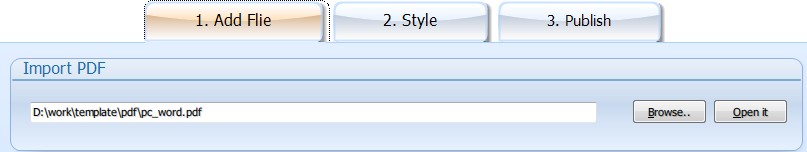
Step2: Click “Set watermarks” below, this will pop up a watermark configuration window. Choose a watermark you like and click OK.
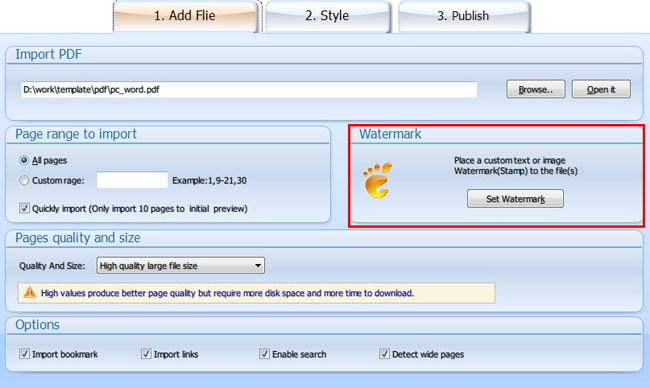
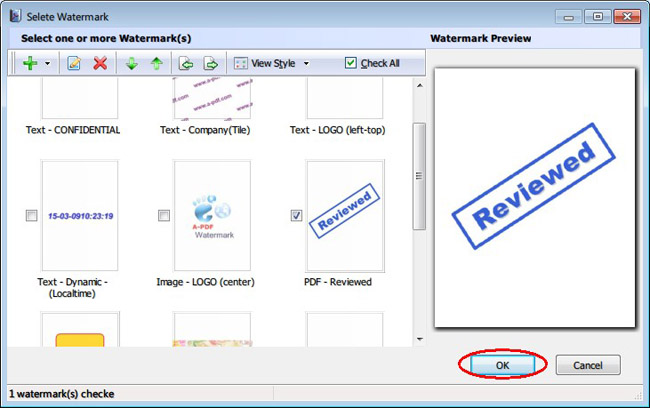
Step3: Import the PDF, you can see watermarks on the flash flip book.
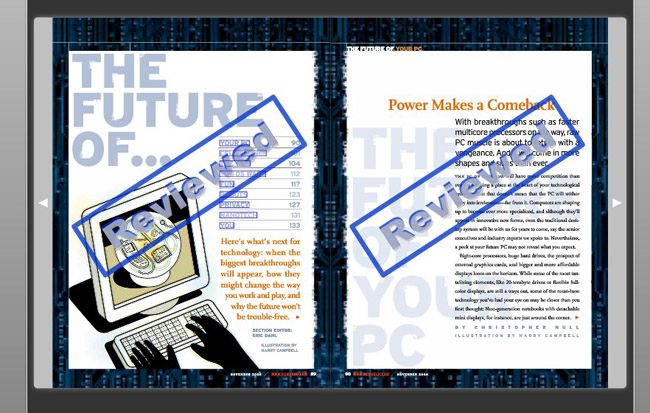
*This is an article about how to quick add watermark, if you want to know the detail of the watermark feature, please check out the Help PDF in your PDF to FlashBook software.
*Please be aware that you have to click “Apply Changes” to apply any changes to the flash book.
Free down PDF to FlashBook Standard
Free down PDF to FlashBook Prefessional
