
Q: How to embed an image file to the flip booklet?
A: Read the following direction and you will find it's very easy to do.
When you are editing a flash magazine or album, you may need to do some modifications to it, such as embedding some image files. Just like adding URLs, videos, embedding images are in the same steps. And, you can do some additional options to the images, like add an URL to it, or make it click to call a javascript function, go to page, open a flash window, play audio, photo slideshow.
Step1: click “edit pages” button to popup the edit window;
Step2: click “add image” button and draw an area for the image;
Step3: look at the right side window; click “select an image” button to select an image from your computer. Click “action options” button to customize additional options. Save and quit when finished.
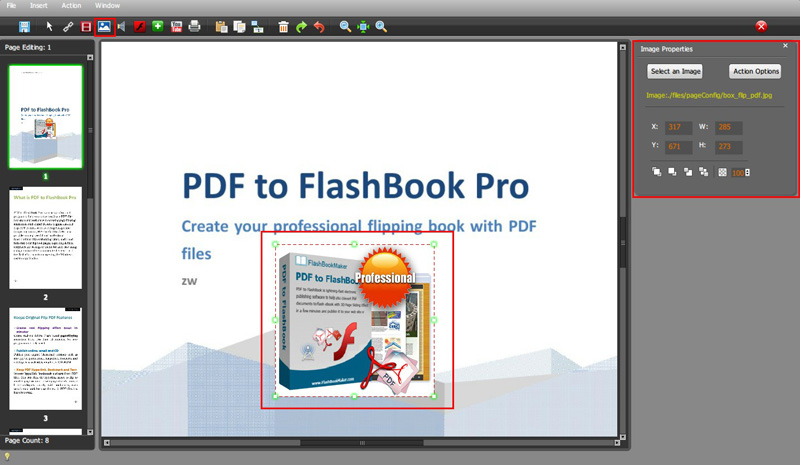
*Please be aware that you have to click “Apply Changes” to apply any changes to the flash book.
Free download PDF to FlashBook Standard
Free download PDF to FlashBook Prefessional
