
Q: Can I make the flash flip page book more lifelike?
A: Read the following direction and you will find it's very easy to do.
PDF to FlashBook has many powerful features to create a remarkable flip catalog, yet, you may want the created flip pages be more like a real one. Or add some effects to make it not so inanimate. Then maybe you can try the shadow effect. A lifelike shadow effect can make your flash book looks real, you only have to change some number status to achieve. The flip page book have a default setting of shadow, but if you don’t satisfied with that, you can follow the steps to change it.
Find “Flash Display Settings-> Page Shadow”, and change the numbers of “left page shadow” “right page shadow” and “page shadow opacity”. The number of left and right page shadow stands for the width of the shadow, the bigger number the wider it is. “Page shadow opacity” stands for the transparency of shadow, range is 0~1, when “0” the shadow will be totally transparent.
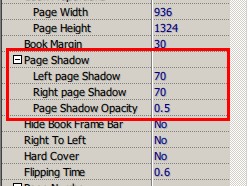
*Please be aware that you have to click “Apply Changes” to apply any changes to the flash book.
Free download PDF to FlashBook Standard
Free download PDF to FlashBook Prefessional
