
Q: How to hide the thumbnail panel of the flipping pamphlet?
A: Read the following direction and you will find it's very easy to do.
When I import PDF files to flip pages, the thumbnails panel shows automatically. But I think my pamphlet might be better without showing it at first. How to make it?
You are using the “Spread” type of template if the thumbnails panel shows, find “initial show” option in the design setting and switch to “None”. Then the thumbnails will show only when you click on them.
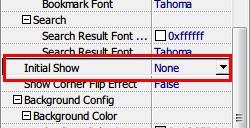
Or, if you don’t need the panel at all, you can switch template type to “Classical” or “Float”.
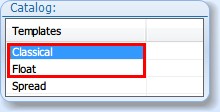
*Please be aware that you have to click “Apply Changes” to apply any changes to the flash book.
Free download PDF to FlashBook Standard
Free download PDF to FlashBook Prefessional
