
Q: How to mute flipping sound effect of the flash book?
A: Read the following direction and you will find it's very easy to do.
The flipping sound effect is really great, when I turn the page, it sounds like I’m flipping a real book. But it gets monotonous when hear for a long time, as it’s not a real one after all, they sounds the same. So I guess it may be better to mute the sound effect, how can I do that?
You can simply click the “sound off” button on the control bar. Or disable flipping sound when doing design settings.
![]()
Switch the Enable sound velum to “disable”, so that your outputted flippingbook flipping sound will be muted forever.
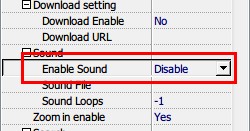
*Please be aware that you have to click “Apply Changes” to apply any changes to the flash book.
Free download PDF to FlashBook Standard
Free download PDF to FlashBook Prefessional
