
Q: Some options about flash language changing
A: Read the following direction and you will find it's very easy to do.
I’m here to ask about the flash toolbar languages. Do I need to change the button captions one by one and name the setting manually every time?
No, you only have to do it once, the software will save the setting automatically. But if you want to use the same setting in another machine, you can do as follow.
Once you’ve done a language setting, click “save as…” button to export the setting. This will create an .xml file. And then transport it to the other machine, click “load…” button and choose the .xml file.
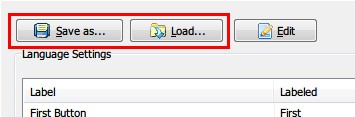
*Please be aware that you have to click “Apply Changes” to apply any changes to the flash book.
Free download PDF to FlashBook Standard
Free download PDF to FlashBook Prefessional
