
Q: How to make images transparent in flash book?
A: Read the following direction and you will find it's very easy to do.
Are you making a flash flip magazine or album, maybe pamphlet? In some case, you may need to do some special effects to images, like make it transparent. Some of you might don’t know how to change the opacity, so let’s talk about it in this article.
While you added graphics to flash book pages, click to choose the one you want it to be transparent and move sight to the right window. Change the value in the below area to define graphic opacity. 0 means totally transparent.
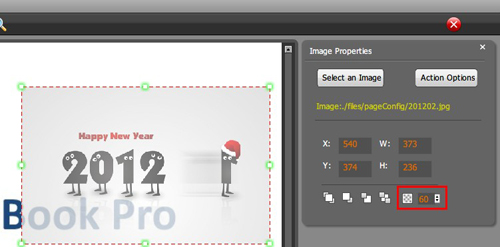
*Please be aware that you have to click “Apply Changes” to apply any changes to the flash book.
Free download PDF to FlashBook Standard
Free download PDF to FlashBook Prefessional
