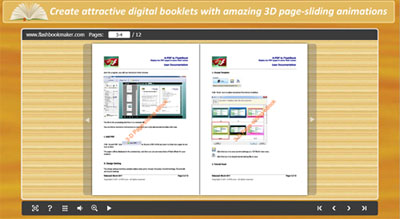How to make Flash eBooks different from others?
No Matter you are authors, publishers or photographers, FlashBook Creator tools help you to create professional page-sliding eBooks easily without requiring any programming technology. However, how to use these programs to create unique eBooks which looks nice and different from ones created by other people? Below information provides you some clues:
1. Set Watermark on Pages
In file import interface, click "Set Watermark" to enter into Watermark editing and checking panel. You can choose default watermarks from the list, you are also enable to add both text and image watermarks manually. You can define the content (even with macro), font, color, position, opacity etc.;
2. Tutorial Title
As a significant element of your eBook, "Tutorial Title" can be defined manually too. Just input "Tutorial->Tutorial Title" with your wanted content;
3. Background Images
In created Flash eBook, the background is the second important part to attract attentions from visitors besides eBook content. You can make more attractive eBooks by inserting some charming and stunning background images, even you can make logo images and then set proper book margins to show your special background images.