
Change display language of your FlashBook
If you want to show the created Flash eBook tips in your own language such as French, German or Arabic etc., the FlashBook Creator tools can help you to easy build different language tips files totally under your control:
1. Click "Options->Flash Language", you will enter into the Language Settings interface. As the tips explaining, the "Labled" column lists the buttons and instructions on Flash books in defined language, and the program provides you 2 different default language: English and Chinese;
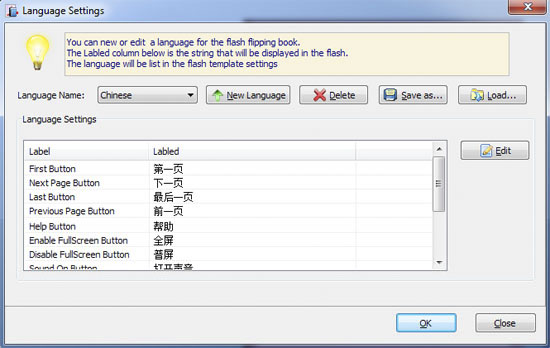
2. Click "New Language" button to add new language, such as French, define name first, and then click "OK" to save the new language in the list;
3. Choose the first label and click "Edit" icon to input tips in French, "Save And Edit Next". Your defined words and sentences will be listed in "Labeled" box;
4. At last, you can get all Labels translated into your new French language.
Besides, you can delete unwanted language; save your edited new language file as XML or TXT file for loading to use later in future.
