
Q:I don’t need the page frame bar showing beside the page.
A: Read the following direction and you will find it's very easy to do.
When my e-magazines play automatically, I think the page frame bar is not needed. How to hide it at this time? And is that possible?
Of course the answer is yes, whenever you want to hide it, you can make it by your flash book maker.
You can find the “Hide Page Frame Bar” in the left panel of the window. Click the drop button to transfer the “Hide Page Frame Bar” from “No” to “Yes”. Apply change after any change.
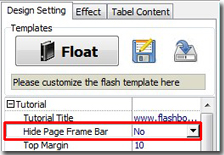
Then you will find the result of this change as below:
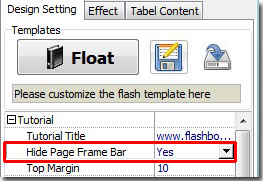
*Please be aware that you have to click “Apply Changes” to apply any changes to the flash book.
Free download PDF to FlashBook Lite
Free download PDF to FlashBook Standard
Free download PDF to FlashBook Prefessional
