
Q: What are the differences among these three output types?
A: Read the following direction and you will find it's very easy to do.
I have found that there are three output types to choose from when convert pdf to flash book. I don’t know what the differences are among them. And which one I should choose if I need to publish my book online. Can you explain it for me?
You are right. We provide three options to meet different needs. They are html format, zip format, and exe format. To make a right choice, you can reference to below tips. I hope that this is helpful.
First, you can the below three output types in the Output Option window.
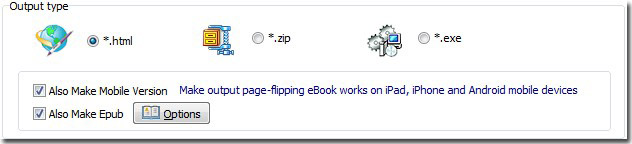
*.html: if you need to publish your works online, you should choose this one. You must upload the output files to your server to make your flash book available online. Of course, you can also read your books in local computer by open the html file directly.
*.zip: we provide this type for people who need to email their works to others conveniently.
*.exe: you can open your book in local computer by click this standalone exe format file simply.
So, according to the explanations I have released above. You may know that you should choose the html format to publish your flash book online.
*Please be aware that you have to click “Apply Changes” to apply any changes to the flash book.
Free download PDF to FlashBook Lite
Free download PDF to FlashBook Standard
Free download PDF to FlashBook Prefessional
