
Q: How to define my own book menu language?
A: Read the following direction and you will find it's very easy to do.
Hey, I have a question to ask you. I’m working on a German magazine, and I was trying to make it to a flash book. But when I import it to the software, I found that the flash bar language was in English and the other is Chinese. It’s nothing bad to use English bar, but I think it will be better if I can use German.
To use another bar language, you can edit a new one.
Step1: choose “option-> flash language” from the menu bar;
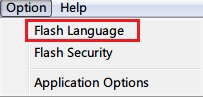
Step2: click “new language” button for adding a new;
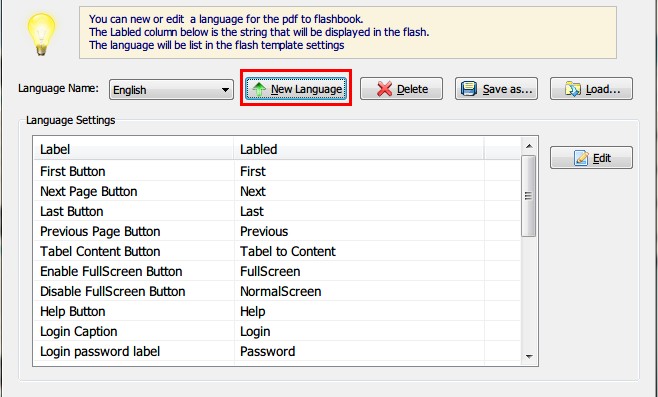
Step3: name the new language file and choose which language to base on;
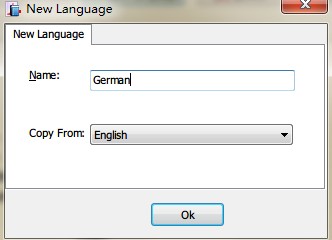
Step4: switch to the new language, and then double click a button caption from the column to edit it. Click “save and edit next” to process to the next one until done.
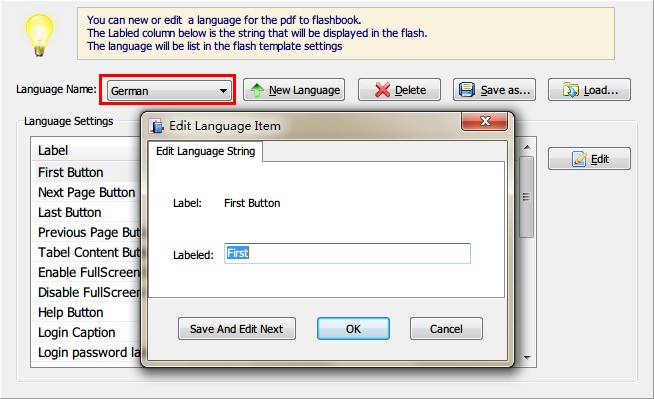
Step5: click “ok” after all were edited and switch to the new language at the designing panel.
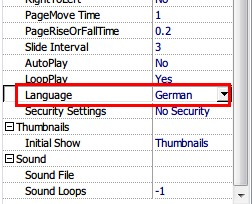
*Please be aware that you have to click “Apply Changes” to apply any changes to the flash book.
Free download PDF to FlashBook Lite
Free download PDF to FlashBook Standard
Free download PDF to FlashBook Prefessional
