
Q: Can I save the flash flip book as a project for reusing in the future?
A: Read the following direction and you will find it's very easy to do.
To save the current settings and PDF file as a project which can be reused in the future is really a good idea. So we don’t need to import the PDF file again. And the theme setting would cost a lot of time. Besides, it is hard to create a flash flip book with the same appearance to the other.
All the flip software we release has provided this feature to save your time. You can reference to below simple steps to solve this problem.
Click “File” -> “Save Project” to save the current settings as a .fbprj file. You just need to click “Open Project” to import it into the PDF to FlashBook Lite quickly.
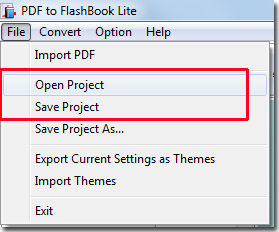
*Please be aware that you have to click “Apply Changes” to apply any changes to the flash book.
Free download PDF to FlashBook Lite
Free download PDF to FlashBook Standard
Free download PDF to FlashBook Prefessional
