
Q: Can I set a password for some of the flipping pages?
A: Read the following direction and you will find it's very easy to do.
I am wondering if the PDF to FlashBook Lite is able to set a password for several pages of my flash flip book. Because of that a password is needed for just some of the pages but not the whole book. How can I make it?
If you have known how to set a password to protect a flash book, you will find this is very easy to realize too.
Step1: find the “Security Settings” bar in the left panel and click “…”.
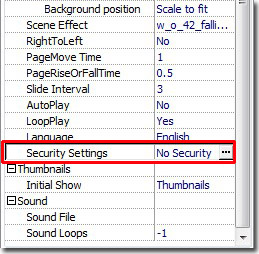
Step2: select “Single Password” and type in your password in the blank; select “Exclude Front Pages” and type in the page numbers which will not need the password.
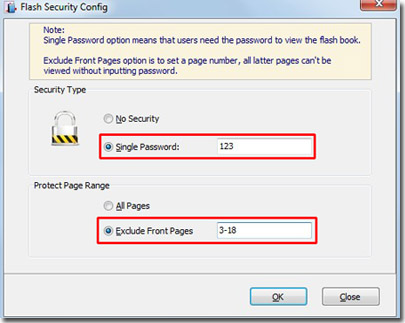
Step3: click “OK” and apply change, you will find that the value of the Security Settings bar is “Single Password” as below.
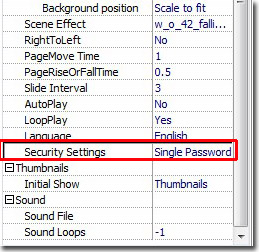
*Please be aware that you have to click “Apply Changes” to apply any changes to the flash book.
Free download PDF to FlashBook Lite
Free download PDF to FlashBook Standard
Free download PDF to FlashBook Prefessional
