
Q: Don’t show the thumbnails when the flash flip book is open.
A: Read the following direction and you will find it's very easy to do.
Whenever I open the flash flip book, I find that there is a left panel in the flash window which shows the thumbnails initially. I want to know if I can do some setting to hide it.
You must have made it shows initially in the design setting panel. So just find the “Initial Show” bar.
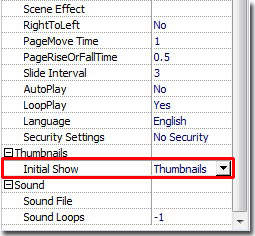
Transfer “Thumbnails” to “None”, and apply change at last. Then when you re-open your book, there are no thumbnails on the left.
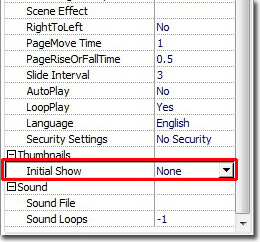
*Please be aware that you have to click “Apply Changes” to apply any changes to the flash book.
Free download PDF to FlashBook Lite
Free download PDF to FlashBook Standard
Free download PDF to FlashBook Prefessional
