
Q: Can I reset the photos order when convert them to flash book?
A: Read the following direction and you will find it's very easy to do.
I will import many pictures into the photo to flash book maker to create a digital album. But the original order may not be the final order I want. So I need to adjust them. Can I reset the order with this software or I have to import the picture in a right order?
Well, you can drag the picture to wherever you want to order it with the mouse. The images thumbnails will be showed in the left after you have import the images into the Photo to FlashBook Professional. Click down the image and drag your mouse to adjust its location with ease.
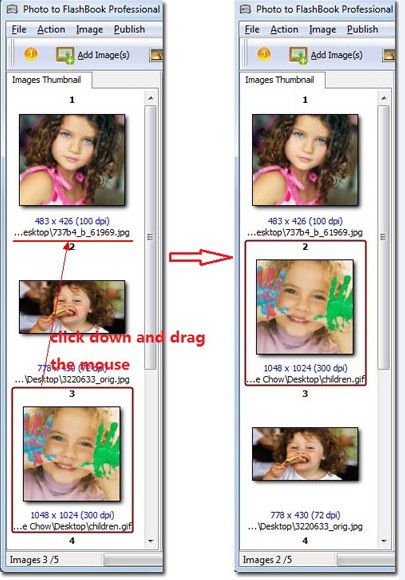
*Please be aware that you have to click “Apply Changes” to apply any changes to the flash book.
Free download PDF to FlashBook Lite
Free download PDF to FlashBook Standard
Free download PDF to FlashBook Prefessional
