
Q: How to show the bookmark initially whenever I open the flash flip book?
A: Read the following direction and you will find it's very easy to do.
I have created a bookmark for readers to read the flash flip book easily. So I want to show it whenever the book is open without any other settings. Is there any way for me to realize this?
You just need to make one setting to show the bookmark. But you should make sure that you have applied the Float or the Spread style template to enable this function is available.
Step1: apply a float or spread template for your book.
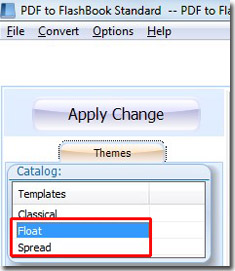
Step2: find the “Initial Show” bar in the right design setting panel.
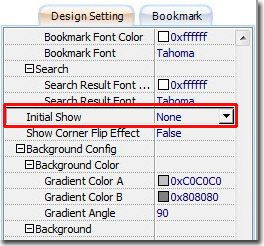
Step3: transfer “None” to “Bookmark” and then apply the change. You will see your book mark shows in the flash window.
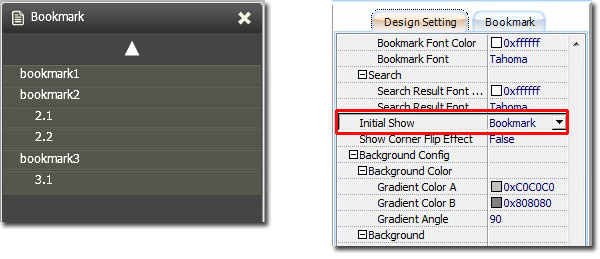
*Please be aware that you have to click “Apply Changes” to apply any changes to the flash book.
Free download PDF to FlashBook Lite
Free download PDF to FlashBook Standard
Free download PDF to FlashBook Prefessional
