
Q: Import inconsecutive pages into PDF to FlashBook Standard.
A: Read the following direction and you will find it's very easy to do.
I want make a beautiful brochure for my company. And I have found some PDF files with large amount of images. I want to import some pages which are not in continues page numbers to make a flip pages book. How can I do this to save time?
You can do the setting in the “Add File” window when importing a PDF file easily.
Step1: click “Add File” in the top tab.
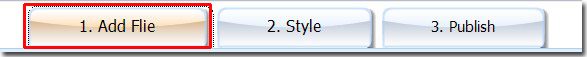
Step2: select the “Custom rage” bar and fill in the pages number as the example. You should make sure that the “Quickly import” option is not chosen at the same time.
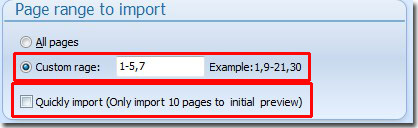
By this way, you can import any pages that you want.
*Please be aware that you have to click “Apply Changes” to apply any changes to the flash book.
Free download PDF to FlashBook Lite
Free download PDF to FlashBook Standard
Free download PDF to FlashBook Prefessional
