Page Flip Book Creator
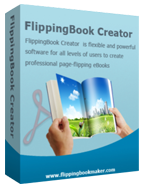
Page Flip Book Creator allows you to convert PDF to flash flipping book. With this easy-to-use flipbook creator, you can make a gorgeous page flipping book with several clicks. First of all, convert PDF to page flipping book; then is to customize the layout of page flip book with selecting a proper templates; next is to define the toolbar setting with feature setting list. Finally, we come to publish the flash book as several formats. All in all, you can create fantastic flip book.
For Windows7, Vista, XP
Price: $99
I. Product Features
- 1. Convert TXT Book to an Adobe© Flash® based page-sliding ebook.
- 2. Output in 4 different formats: HTML, EXE, Zip and Burn to CD.
- HTML allows you to upload to a website to be viewed online.
- EXE and Zip allow you to send to your user by email to be viewed on their computer.
- Burn to CD allows you to burn to disk so you can send your user physical media for viewing on their computer.
- 3. Effect Preview ebook effect in Real Time.
- 4. Provide multiple templates with previewing effects instantly.
- 5. User Define Language available.
- 6. Add encryption to protect created page‐flipping eBooks.
- 7. Add and edit bookmark.
- 8. Set eBook title and margin manually.
- 9. Define flash window and page background color.
- 10. Define Flash background image and color.
- 11. Set page moving, rising or falling time.
- 12. Show thumbnails at the very beginning with defining background color.
- 13. Enable full screen and zoom in.
- 14. Allow view from right to left.
- 15. Auto and loop play slides from the very beginning.
- 16. Insert background music either for continuous play (loop) or for a set duration.
- 17. Export and save settings for future uses.
- 18. Set title, keywords and description for HTML eBooks.
- 19. Define titles, icon, window size for output EXE ebooks package.
II. Page-sliding eBook features
- 1. Cool Sliding Page animations Effect with viewing two pages together all the time.
- 2. Click thumbnail to navigate page.
- 3. Play your Flash eBook pages automatically.
- 4. View photo eBook repeatedly.
- 5. Click page shadows arrow to turn a page.
- 6. Pre-load important pages to open eBook quickly, no need to wait for all pages loaded.
- 7. Customize button to control page, such as Previous, Next, First, Last etc.
- 8. View your your Flash eBook full screen.
- 9. Double-click to zoom in or zoom out.
- 10. Open or close page-turning sound.
With the page-sliding ebook you have created, your user will be able to:
Then here we are going to talk about the details to create awesome flip book with Page Flip Book Creator. First of all, you should prepare well a PDF file to import to page flip book creator. Here you can select to import all page or a page rang to program. And then you can set up watermark on flip page as well. Then we come to embellish the page flip book with selecting a wonderful template and rich feature setting on page flip book. There are many kinds of templates on Page Flip Book Creator for users to choose. And many online templates will be released in the future. After that the functional feature setting can help you to make many kinds of icon show such as download, print and full screen view button. Moreover, the background music and background file can be changed with feature setting list as well.After finishing setting the page flip book, it is time to publish it out. There are several formats for you to choose: HTML, ZIP, EXE, APP, CD-Rom, Mobile version. You can publish the flip book base on your actual needs. Then just upload it online and continue to share it on social media sites or email it to your friends. Moreover, you can embed the flash book on webpage just with inserting the relevant codes of Page Flip Book Creator.
You can download free themes from Templates & Themems for Flash FlippingBook For more free resource, please go to Free Resource Homepage |
Sreenshots of Page Flip Book Creator
|




