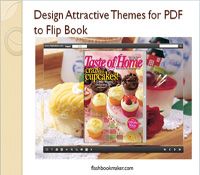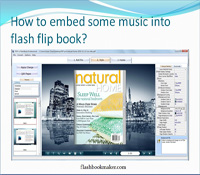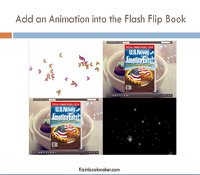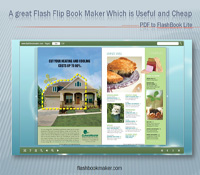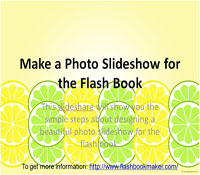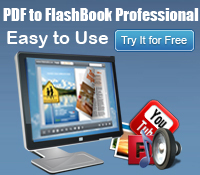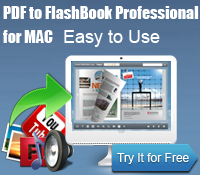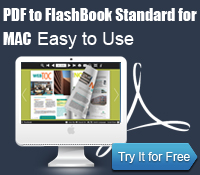Make a Photo Slideshow for the Flash Book
We always need to insert some images into the flash page when designing a flash book. Images can show more specific information in some situations. And I think if it will be better you collect these images into a photo slideshow. Today, we will show you how to make a photo slideshow with the PDF to FlashBook Professional!
Step1: open the software and click”Edit Pages”;
Step2: click “Add Image” and draw an area on the page;
Step3: click “Select an Image” and select a cover for the photo slideshow;
Step4: click “Action Options” -> choose “Photo Slideshow as the option type -> add images;
Step5: save and exit the Page Flip Editor;
Hot Products